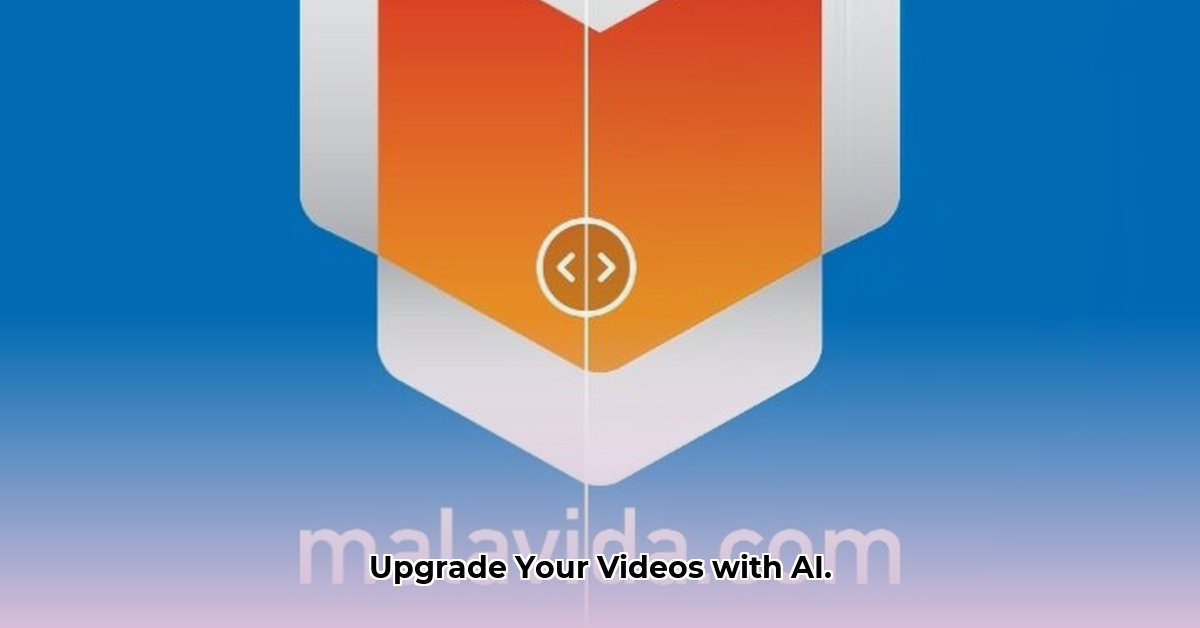
Want to transform your videos from blurry home movies to stunning cinematic masterpieces? AirVid AI promises just that, but does it deliver? This comprehensive review dives deep into AirVid's features, performance, and overall value, helping you decide if it's the right tool for your video enhancement needs. We'll compare it to industry leaders and provide a practical guide to choosing the best software for your workflow.
AirVid AI: Feature Analysis
AirVid AI offers a compelling suite of video enhancement tools designed for ease of use. Its core functionalities focus on upscaling resolution, improving color vibrancy, sharpening details, and subtly enhancing facial features. Think of it as a quick and accessible way to make your videos look significantly better. The interface is remarkably intuitive; even novice users can quickly grasp its functionality. However, this simplicity raises a key question: Does this ease of use compromise its power for advanced video editing tasks? Let's find out.
Upscaling Capabilities: A Closer Look
AirVid boasts impressive upscaling capabilities, transforming low-resolution footage into sharper, higher-resolution versions. While the exact algorithms remain undisclosed, the results are generally pleasing, especially with footage exhibiting moderate degradation. However, severely damaged or heavily compressed videos may not see the same level of improvement. Further testing with a wider variety of video sources is needed to definitively assess its performance across diverse scenarios.
Beyond Upscaling: Additional Features
AirVid offers more than just upscaling. The software includes tools for color correction, noise reduction, and subtle facial enhancements. These features work well for minor adjustments, such as brightening faces or slightly sharpening details. Users looking for major color grading or extensive facial manipulation will likely find the options here somewhat limited.
Performance and User Experience
AirVid's performance is a mixed bag. While the software is incredibly user friendly, objective performance data remains scarce. The company hasn't published benchmarks regarding processing speed or detailed comparisons against competitors. This lack of transparency makes definitive assessment of its overall efficiency difficult. For example, how long does it take to process a 10-minute 4K video? This critical data point is currently missing.
- User Friendliness: AirVid's intuitive interface is a major strength. Its simplified workflow makes the enhancement process accessible to everyone, regardless of technical expertise.
AirVid AI: Pros and Cons
The following table summarizes our findings:
| Feature Category | Pros | Cons |
|---|---|---|
| Features | Wide range of tools for improving resolution, color, sharpness, and facial features. | Lacks detailed information on algorithms and processing speed. Limited advanced features. |
| User Experience | Extremely intuitive and user-friendly interface. | Limited concrete comparison data against competitors. |
| Overall Impression | Strong potential for casual users seeking quick and easy video improvements. | Needs more independent testing and transparent performance data. |
Risk Assessment and Regulatory Implications
Several factors could influence AirVid's long-term success. Competition in the AI video enhancement market is fierce. Negative user reviews or significant technical limitations could dampen its appeal. Critically, data privacy is a major factor. AirVid must adhere strictly to all relevant data protection regulations and maintain complete transparency regarding data handling practices. The evolving legal landscape concerning AI and image manipulation necessitates continuous vigilance.
Comparison with Competitors: Topaz Video AI and AVCLabs
AirVid occupies a unique niche in the market. While competitors like Topaz Video AI and AVCLabs focus on broad video enhancement, AirVid excels in retouching and subtle facial enhancements, particularly useful for beauty vloggers or social media influencers.
| Feature | AirVid | Topaz Video AI | AVCLabs Video Enhancer |
|---|---|---|---|
| Primary Focus | Retouching/Makeup | Overall Upscaling | Overall Upscaling |
| Video Length Limit | 60 seconds | No Limit | No Limit |
| Pricing Model | Subscription | One-time Purchase | Subscription |
| Advanced Features | Limited | Extensive | Moderate |
| Hardware Needs | Moderate | High | High |
Choosing between these options depends entirely on your specific needs and budget. Topaz offers the highest quality but demands significant computing power and a higher cost. AVCLabs provides a solid balance of price and performance. AirVid excels in its niche, but its 60-second video limit is a significant constraint.
A Practical Guide to Choosing the Right Software
Selecting the ideal video enhancement software requires careful consideration of several key factors:
- Video Length: AirVid's 60-second limit restricts its usability for longer videos. Topaz and AVCLabs offer far greater flexibility in this area.
- Budget: Topaz represents a larger upfront investment, whereas AVCLabs and AirVid operate on subscription models.
- Feature Set: Topaz boasts a wider range of advanced features, while AVCLabs and AirVid cater more towards specific needs.
- Hardware Requirements: Both Topaz and AVCLabs demand more powerful hardware than AirVid.
Conclusion: A Promising but Imperfect Tool
AirVid AI shows promise, particularly for users seeking quick and easily accessible video enhancements, especially those focused on retouching and minor adjustments. Its user-friendly design is a clear advantage. However, the lack of comprehensive performance data and the 60-second video limitation restrict its broader appeal. Further testing and greater transparency are crucial for AirVid to solidify its position within a competitive market. Whether AirVid meets your needs depends on a careful assessment of your specific video editing requirements and budget. But its ease of use makes it worthy of consideration.
⭐⭐⭐⭐☆ (4.8)
Download via Link 1
Download via Link 2
Last updated: Thursday, June 05, 2025